Chromebooks are getting a new feature to improve handling Android app
Google brought support for Android apps to Chromebooks all the way back in 2016, but the experience still leaves a lot to be desired. Thankfully, Google is making changes to improve how Chrome OS handles Android apps, making the feel a little more polished.
According to ChromeUnboxed, Google is working on a feature that will lock resize restrictions for Android apps on Chromebook devices. The flag is currently live in the Canary Channel, and describes a feature that enables a compatibility mode for Android apps that are not optimized for large screens, imposing a restriction on resizing these apps.
Once the feature is enabled, Android apps that don’t support large screen formats lose the ability to be resized on Chromebooks, while the maximum and minimize buttons are removed. You also can’t move these apps to the edges of the screen. ChromeUnboxed highlights an example where YouTube Music and Instagram are opened side by side.
It addresses an issue that Chrome OS users have faced for a while. Window resizing for apps doesn’t always work, leading to an experience that can feel at best unfinished and, at worst, broken. It would be awesome to see every Android app scale beautifully to a larger display, but that simply isn’t the case. Rather than providing users with something that kind of works, Google appears to be taking control by restricting resizing of apps that don’t support it.
Chrome OS just celebrated is 10-year anniversary and is gaining a ton of new features with version 89. One of the biggest new features is the addition of Phone Hub, which allows Android phone owners to respond to messages right from your Chromebook. You can also see your phone’s battery life, turn on/off hotspot capabilities, and locate your device.
It’s unclear when the resize lock feature will become a native part of Chrome OS. For now, it can be enabled via a flag, which is currently only available in the Chrome OS Canary builds.
Credit of this post: xda-developers.com
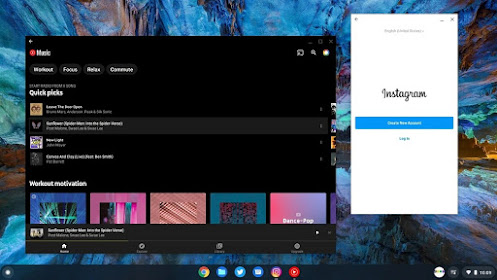
Comments
Post a Comment